Talking Head Video
InputHistory
0/250
Voice Name
1 Use
0/250
Upload Photo

Click or drag to upload your file
Avatars:
More
Model
 Talking Photo (2 Credits/Second)
Talking Photo (2 Credits/Second)
Talking Photo (2 Credits/Second)
Make your photos talk with basic effects for quick and simple animation.

Talking Photo Max (20 Credits/Second)
Realistic lip-sync and movements, plus a variety of characters for more dynamic and engaging talking photos.
Resolution
AI Talking Head Video Generator Free Online
Create studio-quality talking head videos from any photo or avatar. Our AI talking head video generator turns images, portraits, or digital characters into perfectly lip-synced talking head videos using AI. Produce natural speech, expressions, and motion instantly perfect for explainer videos, ads, or training content in minutes, no camera, studio, or editing skills required. Upload a photo, input text or audio, and let AI bring your virtual presenter to life.
How to Create a Talking Head Video in Minutes
Bring any photo to life with natural speech, expressive facial animation, and perfectly synchronized lip movements powered by advanced AI. Follow these simple steps to transform a static portrait into a realistic talking head video.
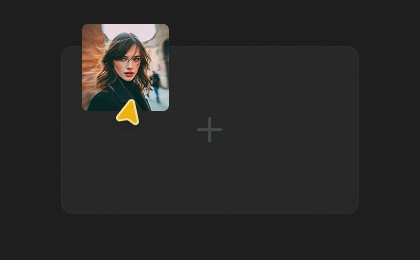
Upload Your Photo
Choose any clear image - portrait, selfie, avatar, illustration, or character. The AI automatically detects facial features, enhances clarity, and prepares the face for high-precision animation.
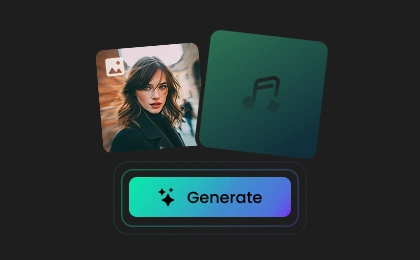
Add Your Voice or Text
Select how you want your character to speak: Upload an audio clip for perfect voice matching, or enter text and pick a voice from the AI voice library (supports multiple languages & voice styles). The system analyzes timing, tone, and phonemes to ensure accurate lip-sync and natural expression.
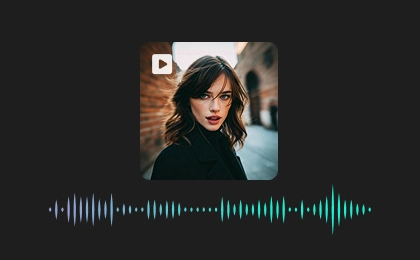
Generate and Download Your Talking Head Video
Click Generate to let the AI animate the face, sync the speech, and create realistic eye movement and subtle expressions. Export the final video in high-quality MP4 and share it instantly across platforms.
More Than Just Talking Head Video
FAQs About FineVoice Talking Head Video
A Talking Head Video is an AI-generated clip where a static photo is animated to speak naturally using uploaded audio or text-to-speech. The AI adds realistic lip-sync, facial movements, and expressions to bring the image to life.
FineVoice
Turn Any Portrait Into a Speaking Character with Photo to Video Animation
Produce immersive, lifelike talking head videos with advanced AI speech synthesis and face animation, you can download or share instantly on any platform. No watermark, no credit card, no commitment.
Create My Talking Head Video