Moving Photo Effect
InputHistory
0/250
Voice Name
1 Use
0/250
Upload Photo

Click or drag to upload your file
Avatars:
More
Model
 Talking Photo
Talking Photo
Talking Photo
Make your photos talk with basic effects for quick and simple animation.

Talking Photo Max
Realistic lip-sync and movements, plus a variety of characters for more dynamic and engaging talking photos.
Resolution
Create Moving Photo Effect Online Free
Convert any picture into a dynamic animated video with realistic motion and expressive detail. Our moving photo effect maker breathes life into your photos, animate old photos, portraits, and historical images to relive treasured moments with modern AI-generated motion. Experience advanced AI that creates professional-quality moving photo videos from any image with smooth expressions and realistic character movement. Upload a picture, and use our AI photo animator to bring expressive motion, natural facial cues, and captivating life to your photos.
How to Create a Moving Photo Effect Online
Bring still images to life in just a few clicks. Transforming a static photo into a lifelike moving image is simple and fully automated. Whether you're animating a portrait, an old photo, or a creative concept, our AI ensures natural, expressive motion without any editing skills required.
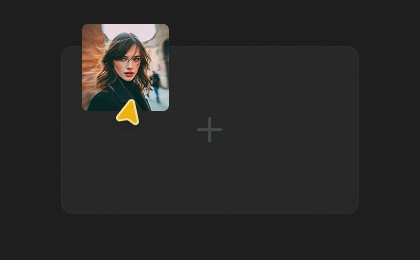
Upload Your Photo
Upload any clear portrait or face-centered image, from modern selfies to old scanned photographs. Our system automatically detects facial features and prepares them for high-quality animation.
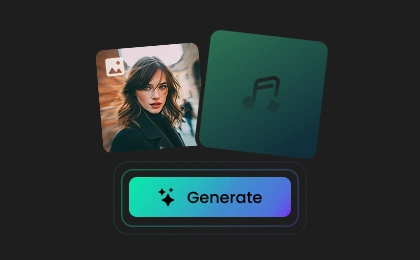
Apply the Moving Photo Effect
Simply upload your image and let the AI automatically detect the face and generate natural, realistic motion. No manual adjustments or motion-style selections are required - the system intelligently creates lifelike animation that preserves the person’s original appearance.
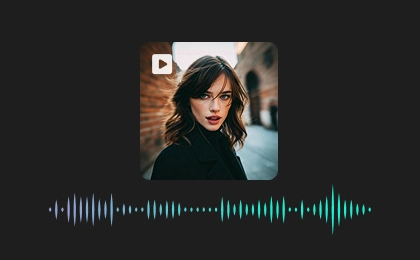
Generate and Download Your Moving Photo
Click Generate, and our AI animates your photo with smooth, natural motion. Preview the result, then download your moving photo video in MP4 format for sharing on social media, personal projects, or digital storytelling.
More Than Just Moving Photo Effect
FAQs About FineVoice Moving Photo Effect
A moving photo effect, also known as a 3D photo animation, is a technique that transforms a single static image into a dynamic, animated video. It adds natural facial motion - such as blinking, subtle expression changes, or head movement while preserving the original appearance of the person in the photo.
FineVoice
Turn Static Photos Into Engaging Dynamic Videos
Create expressive, natural motion that adds emotion and personality to any still image. Use AI-powered motion effects to enhance presentations, social posts, and digital experiences.
Create Motion Video Now