FineVoice Hebrew Speech to Text Online
Effortlessly convert Hebrew speech into accurate, readable text with FineVoice AI Speech to Text—in just seconds.
Hebrew Speech to Text
Upload Audio



Click or drag to upload files
Supported: MP3, AAC, ARM, M4A, WAV; ≤5 mins
Choose Language
Output Format
- Text
- JSON
- SRT
- VTT
Hebrew Speech to Text Sample
Explore a sample of Hebrew speech converted to text using FineVoice. See how accurately and clearly spoken Hebrew is transcribed, making it easy to review, edit, or share your content.
Fast & Accurate Hebrew Speech to Text
FineVoice Hebrew Speech to Text (STT) leverages advanced automatic speech recognition (ASR) technology to accurately convert Hebrew audio into clear, readable text. By recognizing words and sentences from spoken Hebrew, it's ideal for note-taking, educational materials, and video subtitles. In addition to high accuracy, this online Hebrew speech-to-text service offers exceptional versatility, streamlining documentation, enhancing accessibility, and saving time for users across diverse industries.
Convert Hebrew Audio to Text in Bulk
Quickly convert up to 5 audio files to text simultaneously, saving valuable time and effort. FineVoice's batch processing feature streamlines your workflow, making it easy to generate transcripts for video subtitles or classroom notes. With this Hebrew speech-to-text transcription service, you can streamline your workflow, boost productivity, and efficiently manage educational content and media projects.
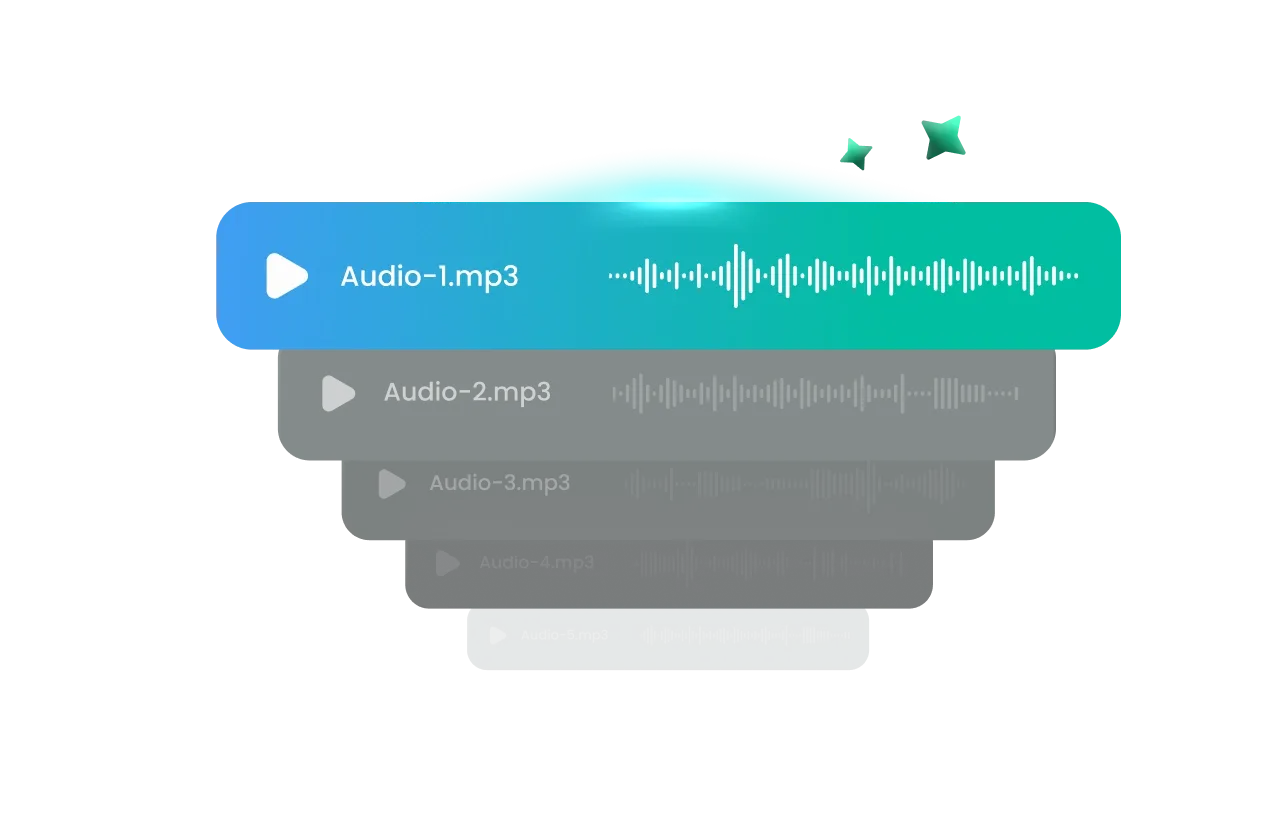
Export Transcripts to TXT, JSON, SRT, VTT
Easily export your Hebrew transcription results in versatile formats like TXT, JSON, SRT, or VTT. FineVoice Hebrew voice to text adapts to your workflow, whether you need readable documents, structured data, or subtitle files for media and educational projects.
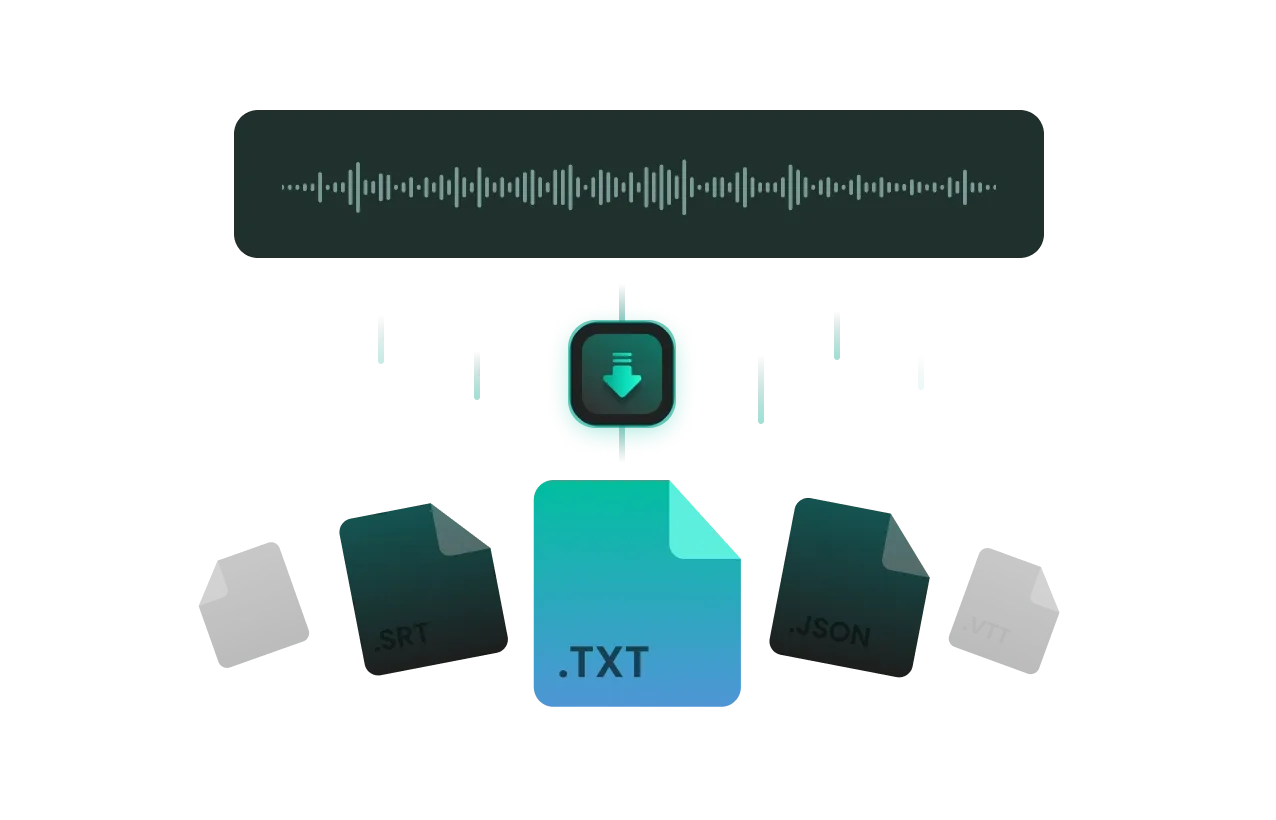
Accurate Transcription with Timestamp
Achieve precise Hebrew voice to text with FineVoice's accurate transcription and detailed timestamps. Our online Hebrew speech-to-text tool ensures reliable Hebrew transcription for interviews, lectures, and videos, making it easy to reference specific audio moments and improve content accessibility.
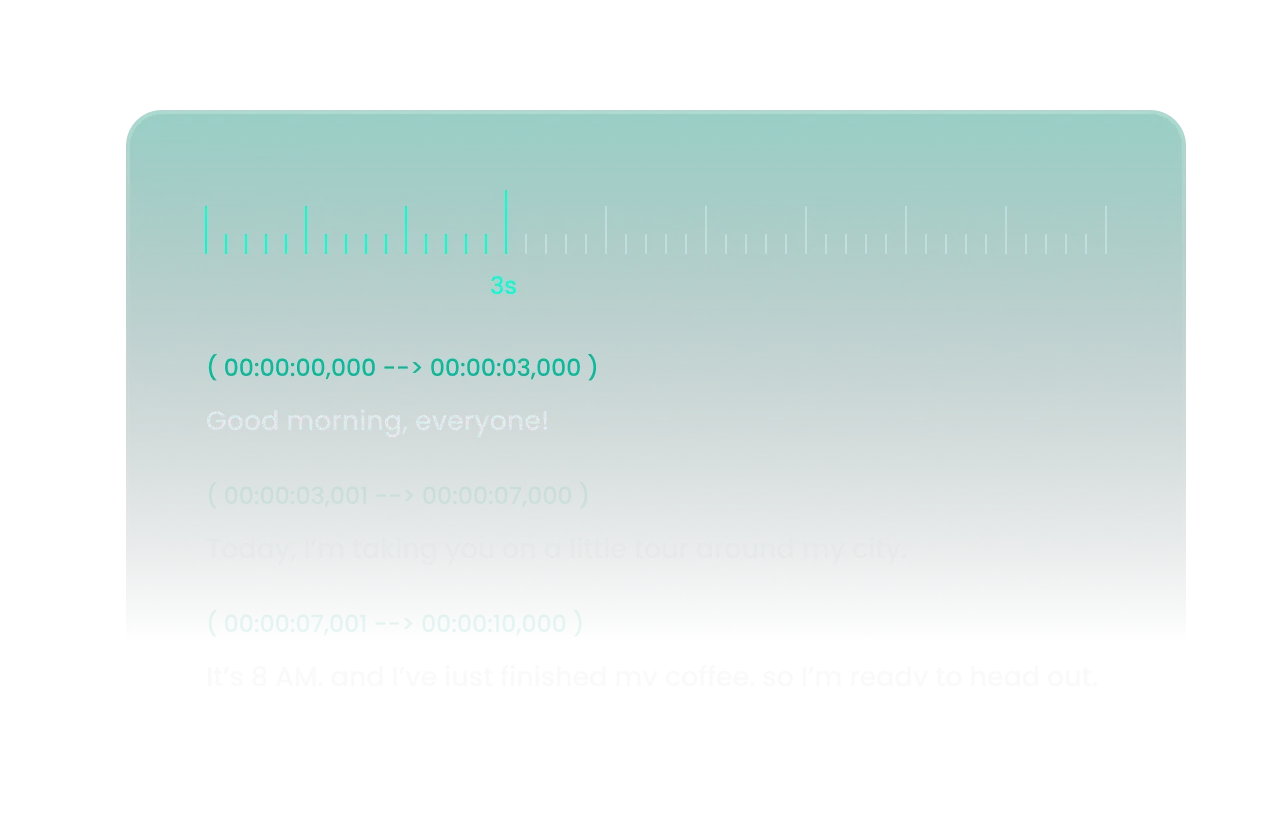
How to Transcribe Hebrew Audio to Text Online
It's easy to turn Hebrew voice to text with FineVoice's advanced AI Speech to Text technology. Just follow these three simple steps.

Upload or Record Audio
Upload up to 5 audio files at once, or record new audio (minimum 10 seconds) directly in the Hebrew Speech to Text converter.
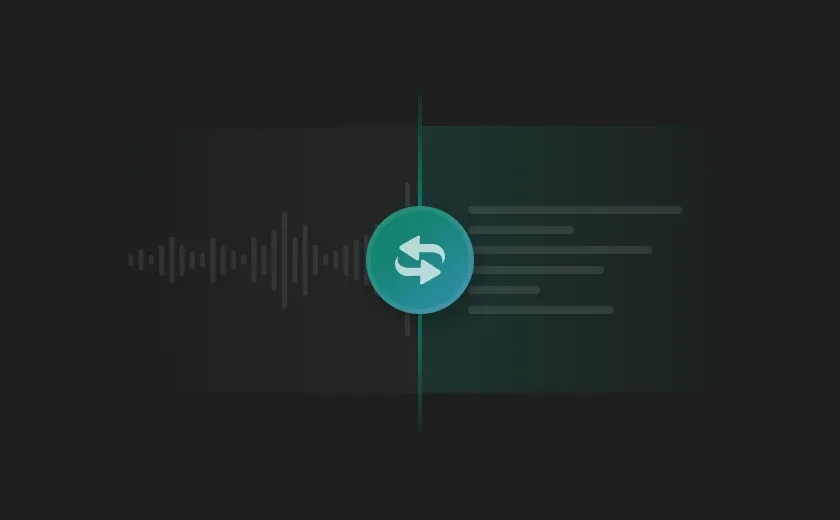
Convert Hebrew Audio to Text
Set the language to Hebrew (Israel), choose your preferred output format (e.g., Text), and click "Convert" to instantly transcribe Hebrew audio to text with AI.
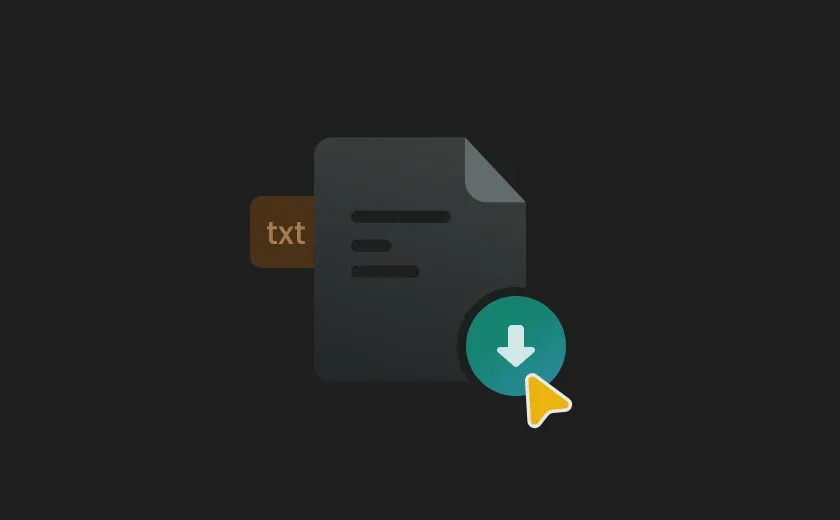
Copy or Download Transcript
Preview the transcript, copy it to your clipboard, or download the Hebrew text file to your device.
Practical Uses of Hebrew Transcription
FineVoice's Hebrew transcriber makes spoken content easier to access and use. Explore its practical advantages across various everyday and professional scenarios.
Lecture & Course Recordings
Interviews & Documentaries
Vlogs & Media Videos
Legal Transcripts
Lecture & Course Recordings
Effortlessly transcribe lectures, seminars, and classroom discussions into written Hebrew text. This is invaluable for students and educators who want accurate notes, accessible study materials, or searchable course archives.
Why Choose FineVoice Hebrew Speech to Text
FineVoice Hebrew speech-to-text transcription tool offers seamless, AI-powered STT conversion for free, delivering exceptional accuracy, versatility, and convenience—all in one easy-to-use platform.

Exceptional Accuracy
Achieve up to 95% speech transcription precision with advanced ASR technology. FineVoice AI Speech to Text intelligently identifies the speaker, delivering clear, organized Hebrew transcripts that are easy to follow.

Global Language Support
Transcribe speech in over 100 languages, including English, Hindi, Tamil, Spanish, Arabic, German, and Chinese. FineVoice automatically recognizes accents and dialects, ensuring reliable results for diverse users.

Fast Batch Conversion
Convert Hebrew speech to text in batches, streamlining your workflow and boosting productivity, perfect for fast-paced environments like media production, education, and business.

Multiple Output Formats
Easily copy the transcribed Hebrew text and export the file to TXT, VTT, SRT, or JSON, ready for editing or direct use in your video or other projects.

Cross-Platform Compatibility
Access FineVoice Hebrew audio translation from any device or browser—PC, Mac, iPhone, and Android. Get reliable transcription services anytime, anywhere.

Privacy & Security
Advanced security measures are taken to keep your recordings and transcripts confidential, whether you're managing sensitive business data or personal conversations.
Trusted by Leading Enterprises and Media






Transcribe Speech to Text in Other Languages
Our speech-to-text transcription service supports Hebrew and 100+ other languages. Simply select your preferred language, upload your audio file, and receive an accurate transcript instantly.
More Than Just Hebrew Speech to Text
What Users Say About Hebrew Speech to Text
Find out what real users think about FineVoice Hebrew Speech to Text and see our powerful features make everyday tasks easier and more efficient.
4.5
TrustScore
95%
User Satisfaction
10M+
Users Worldwide
5
As a university student, FineVoice has helped me convert Hebrew lectures into text efficiently. The transcripts are clear and easy to search, which is great for reviewing material before exams. I appreciate how quickly the results are delivered and how simple the platform is to use.
Yael Cohen
5
The Hebrew speech to text transcription service is both convenient and reliable. Uploading audio files is straightforward, and the transcription speed is excellent. I use it regularly for work reports, and the results always require minimal editing. Highly recommended for anyone needing Hebrew transcription!
RonenBar
FAQs About FineVoice Hebrew Speech to Text
Yes. Our Hebrew speech to text tool lets you convert up to 10 minutes of audio files for free and export transcripts in TXT format. To access longer transcriptions and additional output formats (SRT, VTT, JSON), please upgrade to a premium plan.
FineVoice
Try the Best Free Hebrew Speech to Text Online
Effortlessly transcribe Hebrew speech into clear text or generate subtitles from your audio in seconds. FineVoice makes it easy to convert spoken content for notes, media, and more—streamlining your workflow and enhancing accessibility.
Get Started for Free
I’ve used FineVoice for transcribing Hebrew interviews and meetings, and the accuracy is truly impressive. Even with fast or informal speech, the tool captures almost everything correctly. It saves me a lot of time on manual corrections and makes organizing my notes much easier.
David Levi